My iPad Pro Story: Why I Spent Way Too Much Money and Don't Regret It
My iPad Pro Story: Why I Spent Way Too Much Money and Don't Regret It
How This Whole Thing Started
So I've had iPads forever. Like since the very beginning when they were thick as bricks and everyone was arguing about whether tablets were even useful. That was 2010, I think? Feels like yesterday but also like a different lifetime.
Anyway, fast forward to now and people won't stop asking me about this new iPad Pro. This isn't gonna be some boring tech review with charts and benchmarks. I've been living with this thing for months now. Taking it everywhere - coffee shops, client meetings, on planes, letting the kids destroy it with their sticky fingers during road trips, using it way too late at night in bed watching Netflix when I should be sleeping.
Bottom line up front: It's incredible. Also costs a small fortune. Whether that trade-off makes sense depends entirely on what you actually do with iPads.
Money talk? The 11-inch starts at $999, the 13-inch at $1299. Yeah, that's laptop money for a tablet. The iPad Air comes in the same sizes for significantly less cash, but you're giving up that gorgeous OLED screen and the latest M4 chip for an M2.

What's Actually New This Time
They Made It Stupidly Thin
First thing that hits you is how impossibly thin these things are. The 13-inch is 5.1mm thick.
The aluminum construction feels premium as always. Bezels got even smaller which looks sleek but makes it trickier to hold without accidentally touching stuff on screen.
One small but huge improvement - they finally moved the front camera to where it should be. When you're using it landscape with a keyboard, the camera's actually centered instead of off to the side like some weird angle shot. Makes video calls look normal for once.
This Screen Will Ruin You for Everything Else
Okay so this is the first big iPad with OLED. Not just regular OLED either - Apple went nuts and used "tandem OLED" which stacks two OLED displays together. Sounds like engineering overkill but holy crap the results.
Brightness maxes at 1000 nits normally, 1600 nits for HDR content. Contrast ratio is supposedly 2,000,000:1 which sounds completely made up but whatever the real number is, blacks are actually black instead of that grayish backlight bleed you get on LCD screens.
The first time I fired up Netflix on this thing I genuinely thought something was broken. Colors looked too saturated, too perfect, too... real? Turns out that's just what proper HDR looks like when you've been staring at LCD screens your whole life. Now my MacBook screen looks washed out and sad in comparison.
Resolution is solid on both sizes - 264 pixels per inch whether you go 11-inch (2420x1668) or 13-inch (2752x2064). I tried going back to my old iPad Mini last week and the scrolling felt janky as hell.
The 13-inch has become my go-to for photo editing now. I'm not a pro photographer but I take a lot of travel photos, and being able to see exactly how colors will print is huge. The screen covers pretty much the entire DCI-P3 color space so what you see is actually what you get.
You can add nano-texture glass on the 1TB/2TB models which makes it matte to cut glare. Tried it, decided against it. The glossy screen just looks too damn good to cover up.
M4 Performance is Absolutely Bonkers
Apple skipped M3 entirely and jumped straight to M4. Desktop-level performance in something that weighs barely over a pound. It's genuinely ridiculous.
- 9-core CPU for 256GB/512GB models (comes with 8GB RAM)
- 10-core CPU for 1TB/2TB models (bumps up to 16GB RAM)
Honestly? Both are stupidly fast for anything you'd realistically do on a tablet. The 10-core version is maybe 10% faster but unless you're doing serious video production you won't notice. Everything just happens instantly. Apps launch before you finish tapping them. Photo edits process in real-time. 4K video editing runs smoother than on my 2019 MacBook Pro.
Shot some 4K vacation footage last month - nothing fancy, just family stuff - and edited the whole thing on the 13-inch during my flight home. Scrubbing through timeline was smooth, color grading was responsive, rendered a 10-minute video in maybe three minutes. On a tablet. While uploading to share with family on airplane wifi.
Multitasking is where you really feel that power. I regularly run Photoshop with massive files, Safari with way too many tabs, Notes app, and Spotify all at once. Never once felt slow or ran out of memory. The 16GB in higher-end models is probably overkill but nice to have.
Gaming performance is wild with hardware ray tracing support. Most iOS games don't push these specs yet but I tested some demanding ones - Divinity Original Sin 2, Civilization VI, newer racing games - and everything runs maxed out perfectly. Wish more developers would really take advantage of this hardware.
AI stuff is interesting too. Neural Engine handles machine learning really well, which you notice in photo processing, voice recognition, predictive text. Not revolutionary but it's there working in the background.
Camera Changes (Mixed Bag)
They removed the ultra-wide camera from the back. Just one 12MP wide lens plus LiDAR now. Some people are upset but come on - who was taking serious photos with an iPad anyway?
The front camera is still 12MP with Center Stage that keeps you in frame during calls. But having it positioned correctly for landscape use makes such a difference. My Zoom calls finally look professional when I'm using the keyboard.
The LiDAR scanner is still there for AR stuff. Mostly I use it to measure rooms for furniture shopping which works surprisingly well.
Battery Life Stays Strong
Apple claims 10 hours but I regularly get 11-12 with normal use. Normal being streaming, web browsing, note taking, some gaming. The 13-inch lasts slightly longer thanks to bigger battery.
Both charge via USB-C with included 20W adapter. Fast enough for quick top-offs when needed.
Real-world performance has been solid. Coffee shop work sessions often run 4-5 hours straight - writing, research, light photo editing - and I rarely worry about finding outlets. Battery indicator seems more accurate than my phone too. When it says 50% you really do have about 5 hours left.
Standby time is excellent. Can leave it sitting for days and it barely drops a few percent. Perfect grab-and-go device when you're not sure how long you'll be out.
Battery drain varies wildly depending on usage. Streaming HDR video kills it faster than reading obviously. Intensive gaming drains it quick too. But normal productivity work easily lasts all day.
The Hidden Pain Points Nobody Talks About
Storage Anxiety is Real
Here's something reviewers gloss over - storage pricing is absolutely predatory. Going from 256GB to 512GB costs $200. That's highway robbery for what's basically pennies worth of flash storage. But here's the kicker - you can't expand it later. No SD card slot, no external storage that works seamlessly. What you buy is what you get forever.
I made the mistake of getting 256GB initially thinking "how much space could I possibly need?" Wrong question. Right question is "how much am I willing to pay Apple later to not hate myself?" 4K videos eat storage for breakfast. Had a two-week vacation where I shot maybe 50GB of footage. Suddenly my "plenty of space" iPad was sending low storage warnings.
The 1TB model costs $500 more than 256GB. Five hundred dollars! For storage that would cost maybe $50 on a laptop. But you know what? I upgraded anyway because constantly managing storage on a device this expensive feels insulting.
iPadOS Still Feels Like Training Wheels
Having M4 power trapped behind iPadOS limitations is genuinely frustrating. Like owning a Ferrari but only being allowed to drive in school zones. The multitasking got better with Stage Manager but it's still clunky compared to just having windows you can resize however you want.
File management drives me nuts. Want to download a file and actually know where it went? Good luck. The Files app tries but it's like they're actively making it harder than it needs to be. Coming from Mac or PC, it feels like the operating system is constantly second-guessing what you're trying to do.
External monitor support improved but it's weird. Some apps work great, others just mirror the iPad screen instead of giving you extended desktop. There's no rhyme or reason to it. For a device Apple positions as laptop replacement, the external display experience should be seamless.
Accessory Economics Are Insane
Let's do some quick math on the full setup:
- 13-inch iPad Pro 1TB: $1,699
- Magic Keyboard: $349
- Apple Pencil Pro: $129
- AppleCare+: $199
That's $2,376 for a tablet setup. You could buy a really nice MacBook Air and still have money left over. The accessories aren't optional either if you want the full experience. Using iPad Pro without Pencil feels like buying sports car and never going over 25 mph.
And here's the thing that really gets me - the accessories don't work with other iPads. That expensive Magic Keyboard? Only works with this specific iPad Pro generation. When you upgrade in a few years, you're buying new accessories too. It's brilliant business strategy and terrible for consumers.
What Nobody Tells You About Daily Use
The Weird Social Dynamics
People react differently when you pull out an iPad Pro versus a laptop. In meetings, it feels more collaborative somehow. Clients are more likely to lean in, ask to see something up close, even grab it to flip through slides themselves. There's something less intimidating about a tablet that makes interactions feel more natural.
But there's also this weird perception thing. Pull out a $2,000+ iPad setup and some people assume you're either really successful or terrible with money. Had a coffee shop regular ask if I was "one of those tech bros" when I set up the full keyboard and Pencil situation at my usual table.
The thinness creates problems too. Set it down wrong and it slides off surfaces. The old chunky iPad stayed put on restaurant tables. This thing is so thin it acts like it wants to escape. Lost count of how many times it's nearly slid off airplane tray tables.
Airport Security Drama
TSA agents are confused by this thing. Too big to stay in bag, too thin to look like normal tablet on X-ray. I've been pulled aside three times for "additional screening" because the security person couldn't figure out what they were looking at. One guy asked if it was "some kind of digital picture frame."
On planes, the person behind you will hate the screen brightness unless you turn it way down. That gorgeous OLED display is visible from space when you're watching something dark. Learned this the hard way on a red-eye flight when the guy behind me kept tapping my seat.
The Learning Curve Nobody Mentions
If you're coming from traditional computers, prepare for frustration. Keyboard shortcuts work differently. File management is alien. Multitasking takes retraining your brain. I spent the first week constantly trying to right-click things and getting annoyed when nothing happened.
The Apple Pencil has its own weirdness. Sometimes it doesn't connect properly and you're tapping the screen wondering why nothing's happening. The charging situation is still awkward - magnetic attachment is better than old Lightning connector but easy to knock off accidentally.
Stage Manager supposedly makes multitasking better but honestly makes it more complicated. Took me weeks to understand how apps group together, why some windows resize and others don't, when the dock appears versus disappears. It's powerful once you get it but the learning curve is steep.
Real Talk: Where It Actually Excels
Travel Work Game-Changer
Business travel with this thing is transformative. Airplane tray tables are tiny but this fits perfectly. Hotel room desk setup takes 30 seconds - just prop it up and connect keyboard. No power brick hunting because battery lasts all day. No waiting for boot-up because it's always on.
International travel especially benefits from cellular option. Having real internet anywhere without hunting for wifi or dealing with hotel networks is worth the monthly cost. Landed in Tokyo, needed to check client documents while waiting for luggage, just opened iPad and started working. No setup, no configuration, just worked.
The weight difference matters more than you'd think. My old laptop bag caused shoulder pain after long days. This setup weighs maybe 2.5 pounds total. Sounds minor but after walking through three airports and two cities, your shoulder notices.
Creative Work That Doesn't Feel Like Work
Started sketching again for the first time since college because Apple Pencil makes it feel natural. Not talking about becoming an artist - just working through ideas visually. Wireframing websites, planning room layouts, doodling while thinking through problems. Something about hand-drawn versus typed notes helps ideas stick better.
Photo editing became enjoyable instead of tedious. Touch interface for adjustments feels more intuitive than mouse clicking. Zooming in to check details, making quick crops, adjusting exposure - all faster with finger gestures than keyboard shortcuts.
Even basic stuff like signing documents feels better. Instead of printing, signing, scanning, you just scribble with the Pencil and done. Sounds simple but saves surprising amount of time when you do it regularly.
The Unexpected Productivity Wins
Reading is genuinely better on this screen. PDFs, web articles, even books look crisp without eye strain. The 13-inch gives enough space to see full pages without zooming. Started reading more technical documentation because it doesn't feel like punishment anymore.
Research sessions improved dramatically. Having multiple sources open simultaneously, taking handwritten notes on top of articles, switching between apps without losing context - all these small improvements add up to staying focused longer.
Video calls look so much better that clients comment on it. The proper camera positioning plus good screen means you actually look professional instead of like you're calling from inside a cave.
The Honest Financial Reality
Depreciation Hits Hard
iPads hold value better than most tech but don't kid yourself - this is expensive gadget that loses money fast. My 2020 iPad Pro 12.9 that cost $1,100 new is worth maybe $400 used now. The new one will follow same pattern.
If you're buying for business, depreciation schedules help. Personal purchase though? You're spending serious money on something that becomes worth half as much within two years. Just accept that going in.
The storage upgrade costs never make sense on resale either. Spending extra $500 for 1TB doesn't add $500 to resale value. More like $100-150. But living with insufficient storage for years costs more in frustration than money.
Opportunity Cost Considerations
$2,000+ could buy a lot of other things. Nice vacation, home improvements, investment portfolio additions. Sometimes I think about that walking past the iPad sitting unused for days. Expensive paperweight guilt is real.
But here's the counterargument - this replaced my laptop, improved my work efficiency, enabled creative projects I wouldn't have attempted otherwise. Hard to quantify those benefits in dollars but they're real. Depends entirely on whether you'll actually use the capabilities you're paying for.
For me, writing became more enjoyable which means I write more which generates income. Photo editing improved which helps with client work. Presentations look better which helps close deals. None of that directly measurable but all meaningful.
The Upgrade Trap
Apple's really good at making last year's model feel outdated. Already seeing rumors about M5 iPad Pros with better cameras, more RAM, new features. Part of me knows the M4 will handle anything I throw at it for years. Another part wants the latest and greatest immediately.
This is probably the last iPad I'll buy for 4-5 years minimum. Not because it'll break or become unusable, but because upgrade costs are unsustainable. Maybe that's healthy - forcing intentional purchases instead of constant consumption.
Who This Actually Makes Sense For
Digital Nomads and Remote Workers
If your office is wherever you open your laptop, this changes everything. Cafe work sessions, client meetings, airport lounges - having full productivity capability in something this portable is transformative. The cellular option alone justifies the cost for people constantly moving between locations.
Travel writers especially benefit. Taking notes on location, editing photos immediately, writing articles with research materials open simultaneously - all while carrying half the weight of traditional laptop setup.
Students in Specific Situations
Art students, architecture students, anyone in visual fields - this is a legitimate tool not just expensive toy. Medical students using it for anatomical diagrams, engineering students for CAD work, business students for presentations. The Apple Pencil capability opens possibilities that laptops can't match.
But English majors writing essays? Probably overkill. Regular iPad handles research and writing fine for fraction of the cost.
Professionals Who Present Regularly
Consultants, salespeople, anyone doing client-facing work - having gorgeous screen for presentations plus ability to take handwritten notes during meetings is genuinely valuable. Clients notice the difference. Investment pays for itself if it helps close deals or improve client relationships.
The professional impression matters more than specs sometimes. Pulling out iPad Pro suggests attention to detail, investment in quality tools, modern approach to work. Fair or not, appearances influence business relationships.
The Stuff That Drives Me Crazy
Software Limitations That Shouldn't Exist
Final Cut Pro runs on this hardware but you can't export to external drives directly. Have to save locally then transfer. On a device with limited storage, that's insane. The power is there, the ports are there, but artificial software restrictions make no sense.
Web development is still clunky. Can't run local servers properly, file access is limited, debugging tools are basically nonexistent. For device Apple positions as laptop replacement, basic developer workflows should work better.
The whole "pro" software ecosystem feels half-baked. Adobe apps work great but cost monthly subscriptions. Apple's pro apps are capable but miss features that desktop versions have. You're paying premium prices for compromised software experience.
Hardware Quirks That Add Up
The cameras bump out slightly which means it rocks when laying flat on tables. Tiny issue but annoying when trying to draw or type on hard surfaces.
Fingerprints show up instantly on that beautiful screen. Cleaning becomes constant maintenance. The old iPad's oleophobic coating seemed more effective.
Charging the Pencil by magnetic attachment works until it doesn't. Easy to knock off accidentally, easy to forget to attach properly. When it's dead and you need it for a meeting, you're stuck waiting for charge instead of working.
The thinness makes it feel fragile even though it's probably not. Every minor impact makes you worry about cracking. That's $1,300+ worth of anxiety every time someone else handles it.
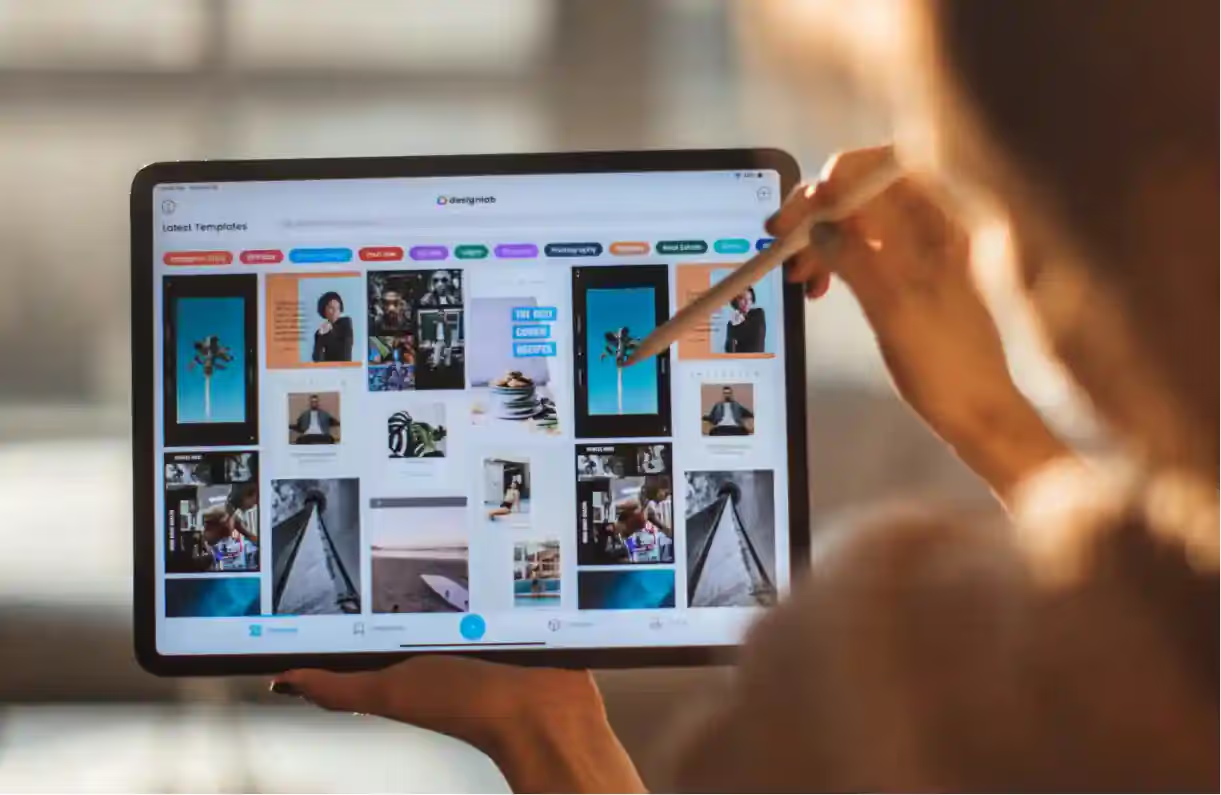
Looking Back After Six Months
What I Got Right
Choosing 13-inch over 11-inch was correct. The screen real estate makes difference for actual productivity work. 11-inch works for consumption but 13-inch enables creation.
Splurging for 1TB storage eliminated constant management stress. Worth every penny of the ridiculous markup just to not think about space.
Getting AppleCare was smart. Already used it once for screen replacement after travel mishap. $99 repair instead of $400+ makes insurance worthwhile.
What I'd Do Differently
Should have bought cellular model from start instead of upgrading later. The convenience of always-on internet is worth monthly cost for how I use this thing.
Waited too long to get serious about learning Stage Manager. It's powerful once you understand the logic but requires dedicated time to master.
Should have invested in better carrying case immediately. The Apple cases look nice but don't protect enough for real travel use.
The Honest Bottom Line
This is an expensive luxury that I genuinely use every day. Not just expensive toy gathering dust - actual tool that changed how I work, create, and consume content. The OLED screen really does make everything better. The performance really is overkill in the best way. The build quality really does feel premium.
But let's be clear - nobody needs this much iPad. The regular iPad handles 90% of tasks for fraction of the cost. iPad Air gets you most benefits without extreme price. This is for people who want the absolute best and can afford to pay for marginal improvements.
Six months later, no regrets about buying it. Some regrets about how much I spent on it. The experience is genuinely better than cheaper alternatives in ways that matter for daily use. Whether those improvements justify the cost depends entirely on your specific needs and financial situation.
If you're still reading this far, you're probably going to buy one regardless of what I say. Just get the storage and cellular options from the start, budget for accessories, and prepare for people to have opinions about your expensive taste in tablets.
